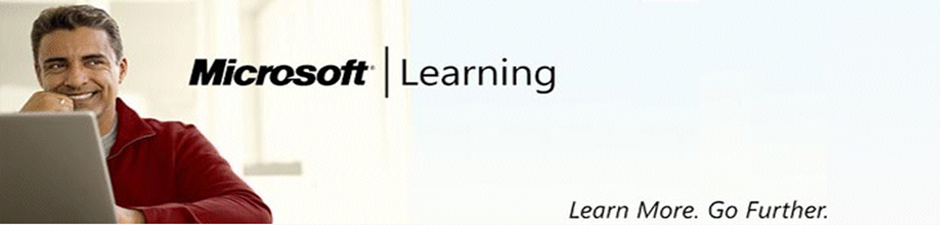Welcome to Microsoft Excel . This course is designed for beginners and intermediate-level students who wish to acquire, develop, or sharpen their Excel skills, which are essential for staying competitive in today’s job market.
This course is designed to walk you through Microsoft Excel , showing you how to use this popular spreadsheet program to do anything from making a list to calculating complex equations in a simple and easy-to-understand manner. Through a series of hands-on exercises, the student will use the mouse and keyboard to select options from toolbars and menus and respond to dialog boxes to create, edit, and print worksheets. Topics include: creating, saving, retrieving, formatting, editing, and printing worksheets; changing fonts, simple calculations and creating formulas; naming cells and ranges; and graphing. The student will also learn to work with Excel workbooks.
This course is also intended for students who wish to pursue their Microsoft Office Specialist certification in Excel.
Course Outcome
After completing Introduction to Microsoft Excel students will be equipped with a basic understanding of the following:
- Create spreadsheets using the Microsoft Excel program.
- Create, edit, save, and print worksheets.
- Build spreadsheets by formatting and charting.
- Enhance spreadsheets by formatting and charting.
- Develop spreadsheets within a Windows-based environment.
This course is an intended for students, professionals, and marketing people interested in learning how to program using the Microsoft Excel.
Students will be assigned 5 homework assignments, and a final project for each course.
- Getting Started with Excel
- Data manipulation- cut, copy, paste
- Building and Editing Worksheets
- Formatting a Worksheet
- Working with Charts
- Working with Formulas and Functions
- Using Lists
- Analyzing List Data
- Enhancing Charts and Worksheets
- Using Analysis Tools
- Analyzing Data with Pivot Tables
- Customizing Excel and Advanced Worksheet Management
- Security
- Sharing Worksheets and Workbooks
This course is Instructor-led and delivered through our award-winning online Learning Management System